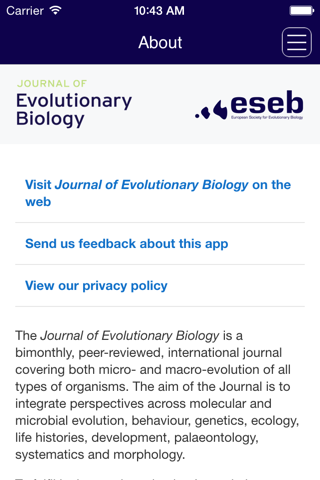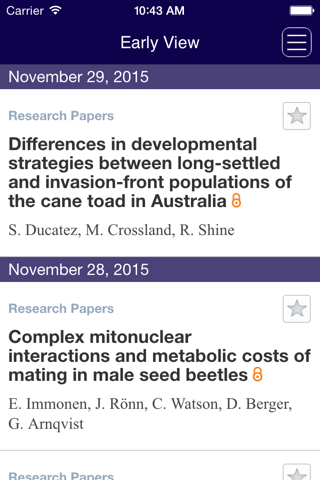Journal of Evolutionary Biology app for iPhone and iPad
Fresh from the newsstand, the Journal of Evolutionary Biology app brings you original high-impact international research in evolutionary biology.
Enjoy an entirely new browsing and reading experience, and keep up to date with the most important developments in this subject area:
- Stay current with the latest articles through Early View Articles
- Get notified when new issues are available
- Save your favorite articles for quick and easy access, including offline
- Browse issues before you decide to download them
- Share articles with colleagues or students
The Journal of Evolutionary Biology is a bimonthly, peer-reviewed, international journal covering both micro- and macro-evolution of all types of organisms. The aim of the Journal is to integrate perspectives across molecular and microbial evolution, behaviour, genetics, ecology, life histories, development, palaeontology, systematics and morphology.
The European Society for Evolutionary Biology (ESEB) was founded in 1987, and counts over 1400 members. The objectives of the Society are to support the study of organic evolution and the integration of all those scientific fields that are concerned with evolutionary biology.
CURRENT SUBSCRIBERS to Journal of Evolutionary Biology can “pair” their device with their personal or institutional subscription to enjoy full access in this iPad edition.
SUBSCRIBE IN THE APP: Annual Subscriptions (12 issues) for the iPad-only edition are available for $399.99 (US) per year. Payment is charged to your iTunes account after confirmation of purchase. Journal of Evolutionary Biology subscriptions automatically renew within 24 hours of the end of your subscription period for $399.99 (US) unless auto-renew is turned off at least 24 hours before the end of the subscription period. To turn off auto-renew, go to your iTunes account settings after purchase. Note that subscriptions cannot be cancelled during the term of the subscription, but you can still turn off auto-renew to prevent automatic renewal of your subscription. Note that any unused portion of a free trial period, if offered, will be forfeited when you purchases a subscription.